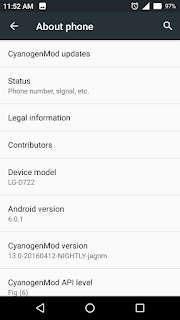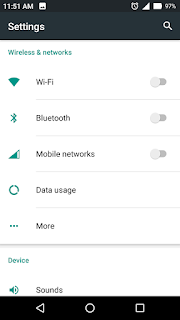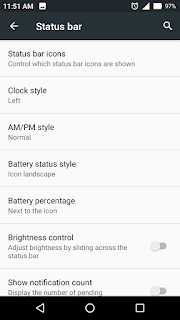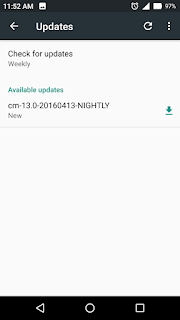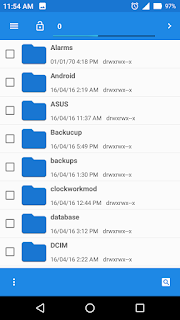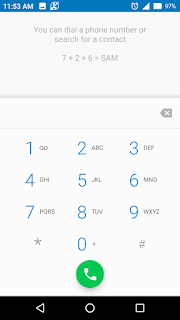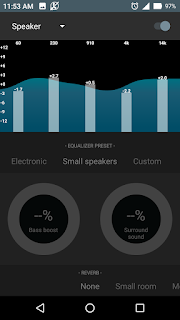LENOVO A6000/PLUS CUSTOM ROM ISSUE SPECIALLY MIUI
LENOVO A6000 PLUS IS A GREAT PHONE TO DAY TO DAY USE BUT SOME OF US TRYING TO INSTALL CUSTOM ROM ON THE A6000 PLUS BUT MY SUGGESTION IS NOT TO INSTALL CUSTOM ROM SPECIALLY MIUI ROM WHICH IS PORTED ROM CAUSES YOUR PHONE TO BRICK, PUT YOUR PHONE IN SUCH A CONDITION
#YOU CAN'T ACCESS THE CUSTOM RECOVERY(TWRP OR CWM),
# DOWNLOAD MODE,
#FASTBOOT OR BOOTLOADER MODE.
PHONE WONT START AND JUST VIBRATES SO BEWARE,.
LENOVO STOCK ROM(COMES WITH PHONE PRE-INSTALLED) IS WORKS ON ZIP BASES FLASHABLE FILE WORKS GREAT, JUST SOME APPS IS UNINSTALLABLE AND SOME CAN,T YOU CAN DISABLE THEM OR FREEZE THEM AFTER ROOTING THE PHONE.
THESE PHONES(LENOVO,XIAOMI OR MI ETC) ARE AVAILABLE AT LOW COST WITH HIGH LIKE CONFIGURATION, THESE HARDWARE IS NOT STRONG ENOUGH AS LIKE LG,SAMSUNG,SONY ETC HIGH COST PHONES AND CAN'T BE FLASHED AGAIN AND AGAIN.LITTLE ERROR CAUSES YOU TO TAKE YOUR PHONE TO SERVICE CENTER WHICH WE DIDNT ACTUALLY LIKE.
SO PLEASE DON'T EVER INSTALL MIUI ROM ON YOUR LENOVO A6000 OR A6000 PLUS WHICH TURN YOUR PHONE PARTIALLY DEAD.
YOU CAN OPTIMIZE YOUR PHONE WITHOUT INSTALLING CUSTOM ROM, MAINLY PEOPLE INSTALL CUSTOM ROM DUES TO THEIR LOOKS AND DESIGN LIKE DIFFERENT BATTERY BAR AND STATUS BAR.BUT LENOVO STOCK ROM(ORIGINAL) HAS MORE THAN ENOUGH FEATURES.